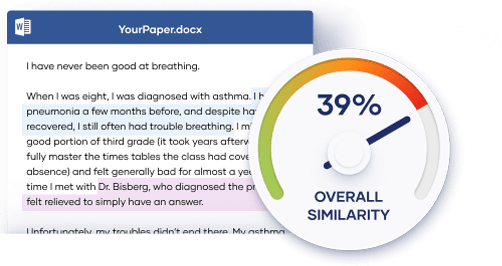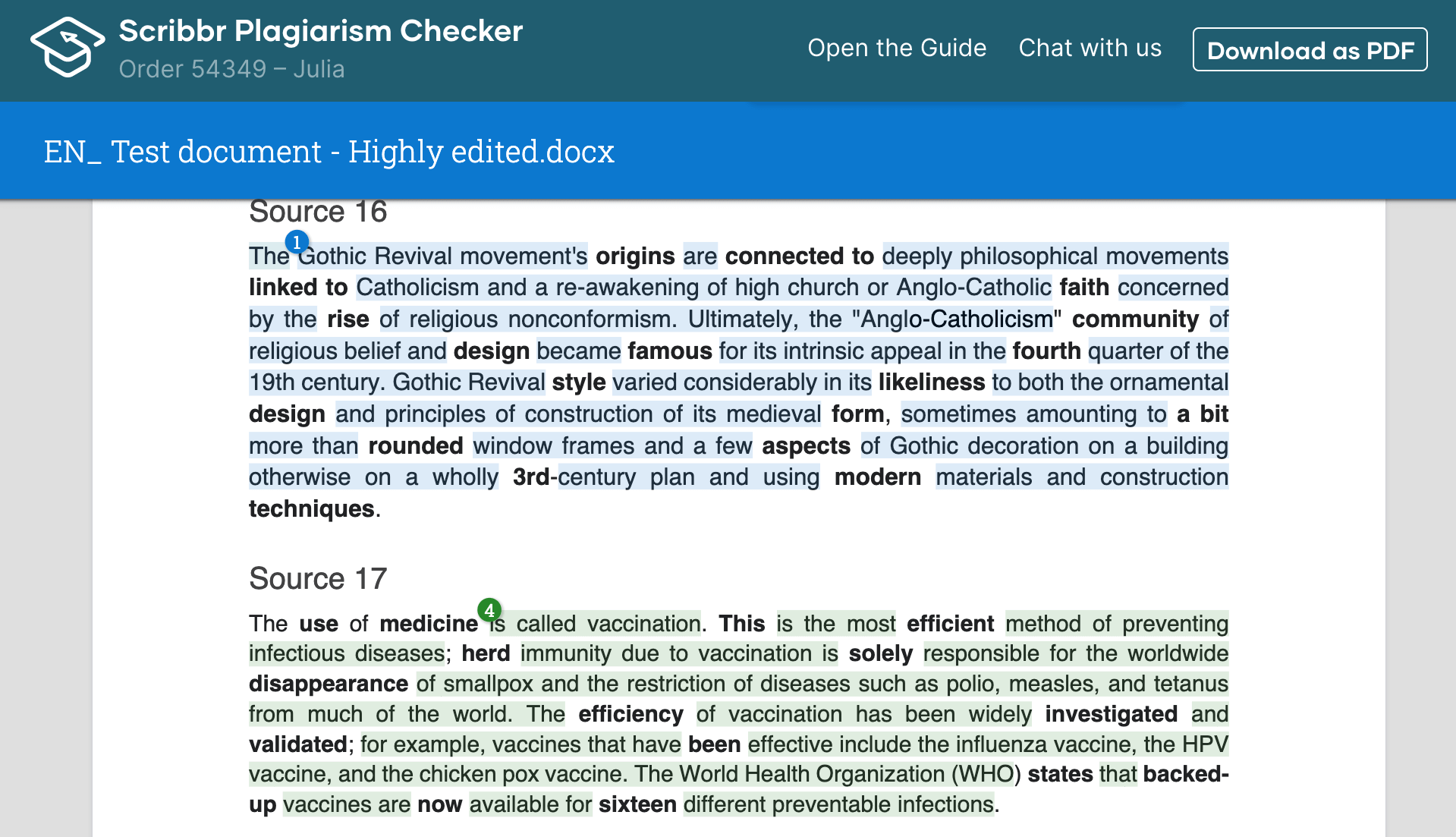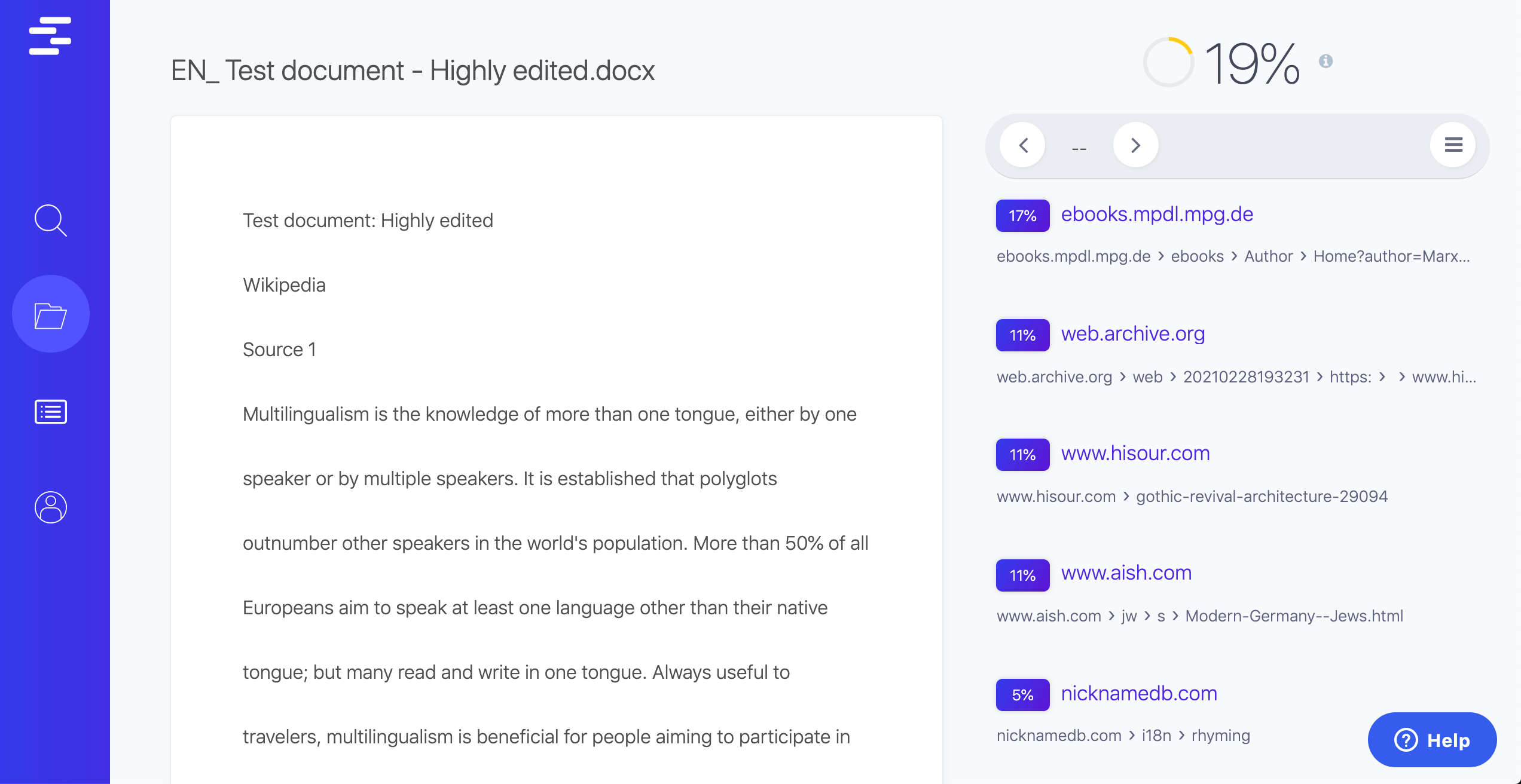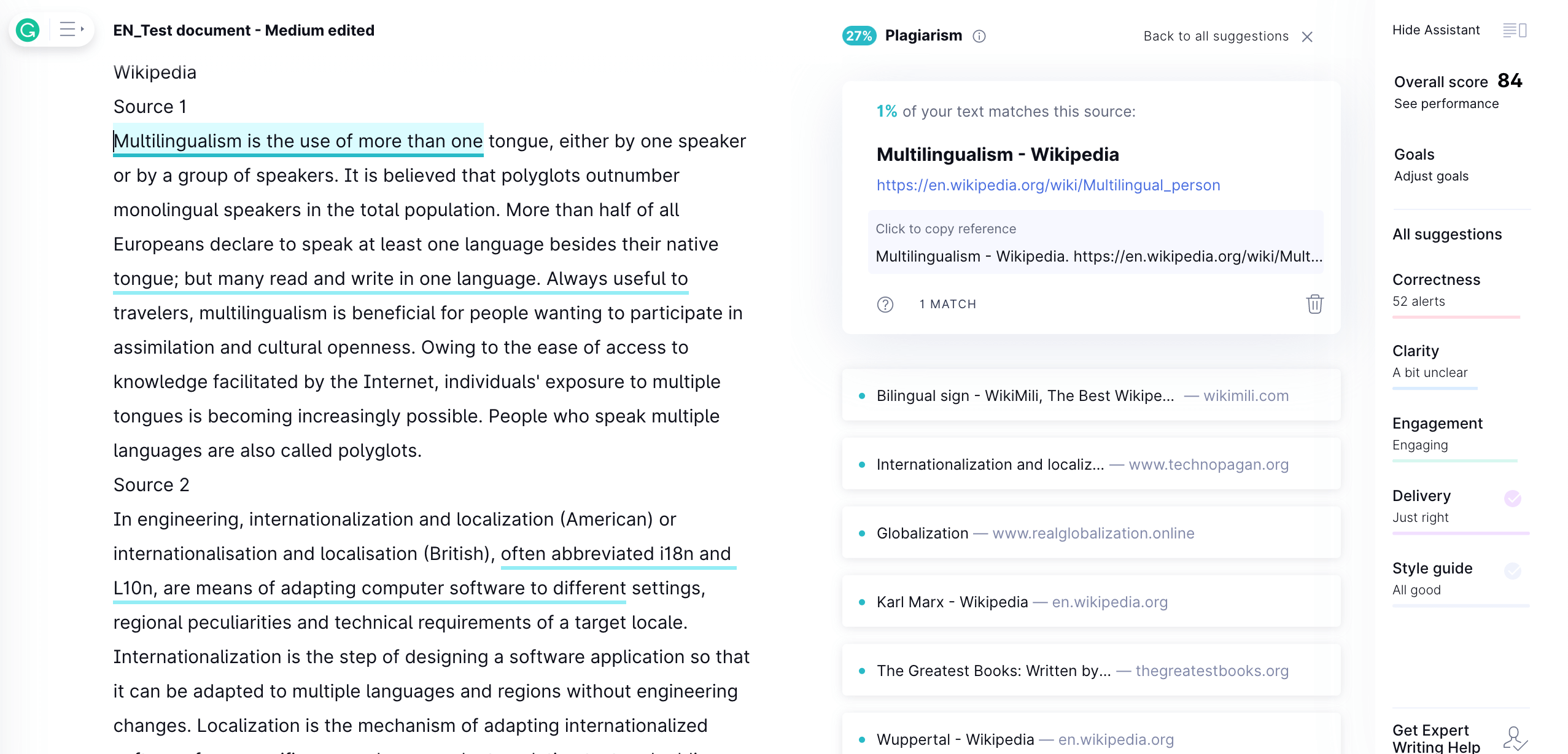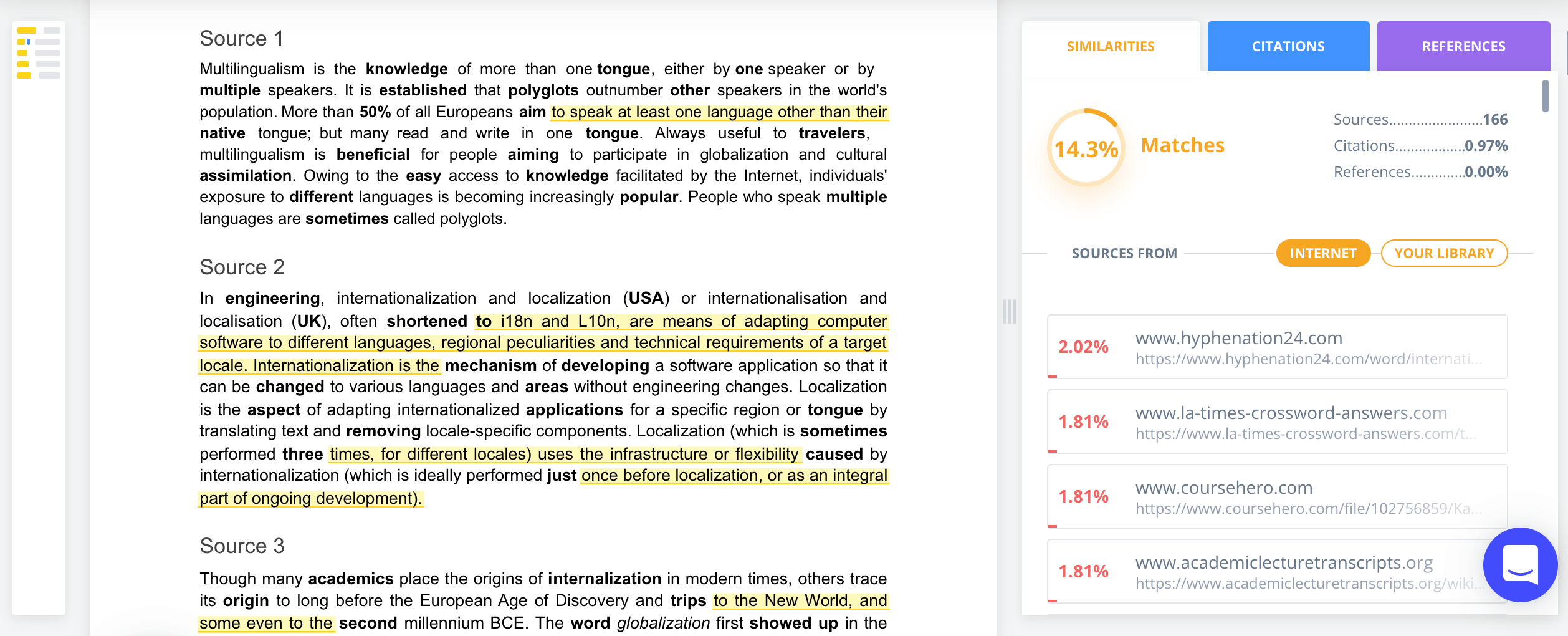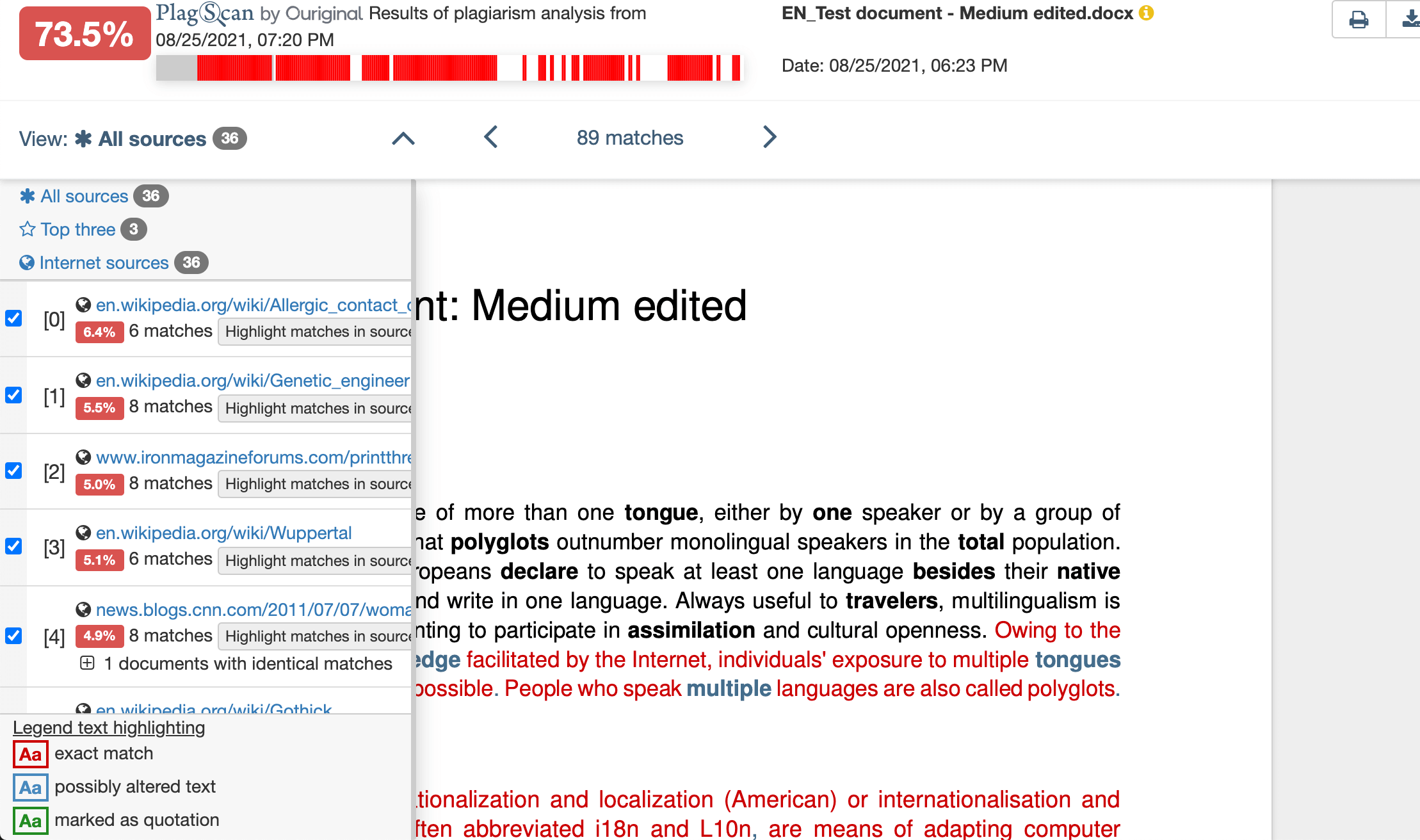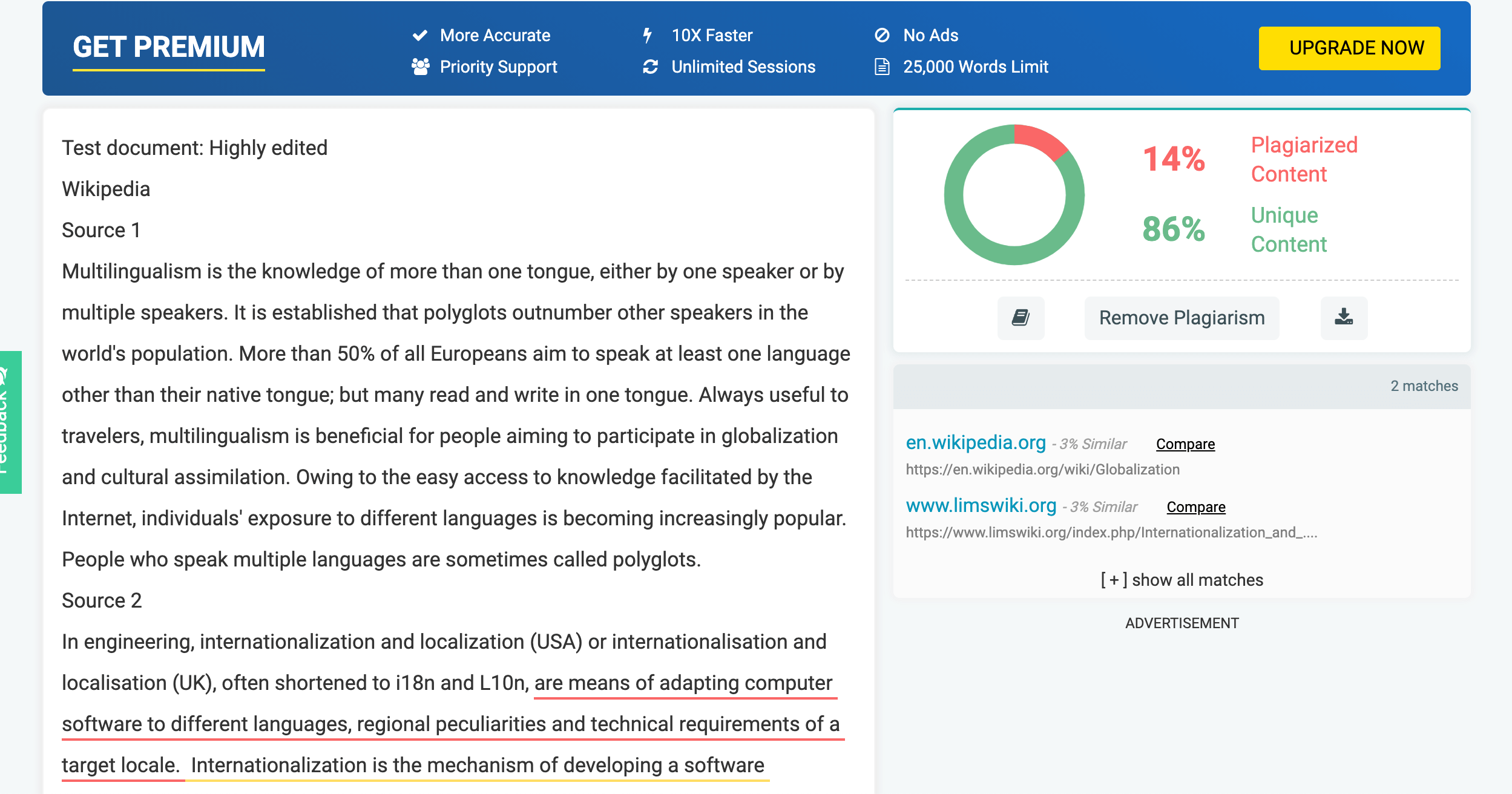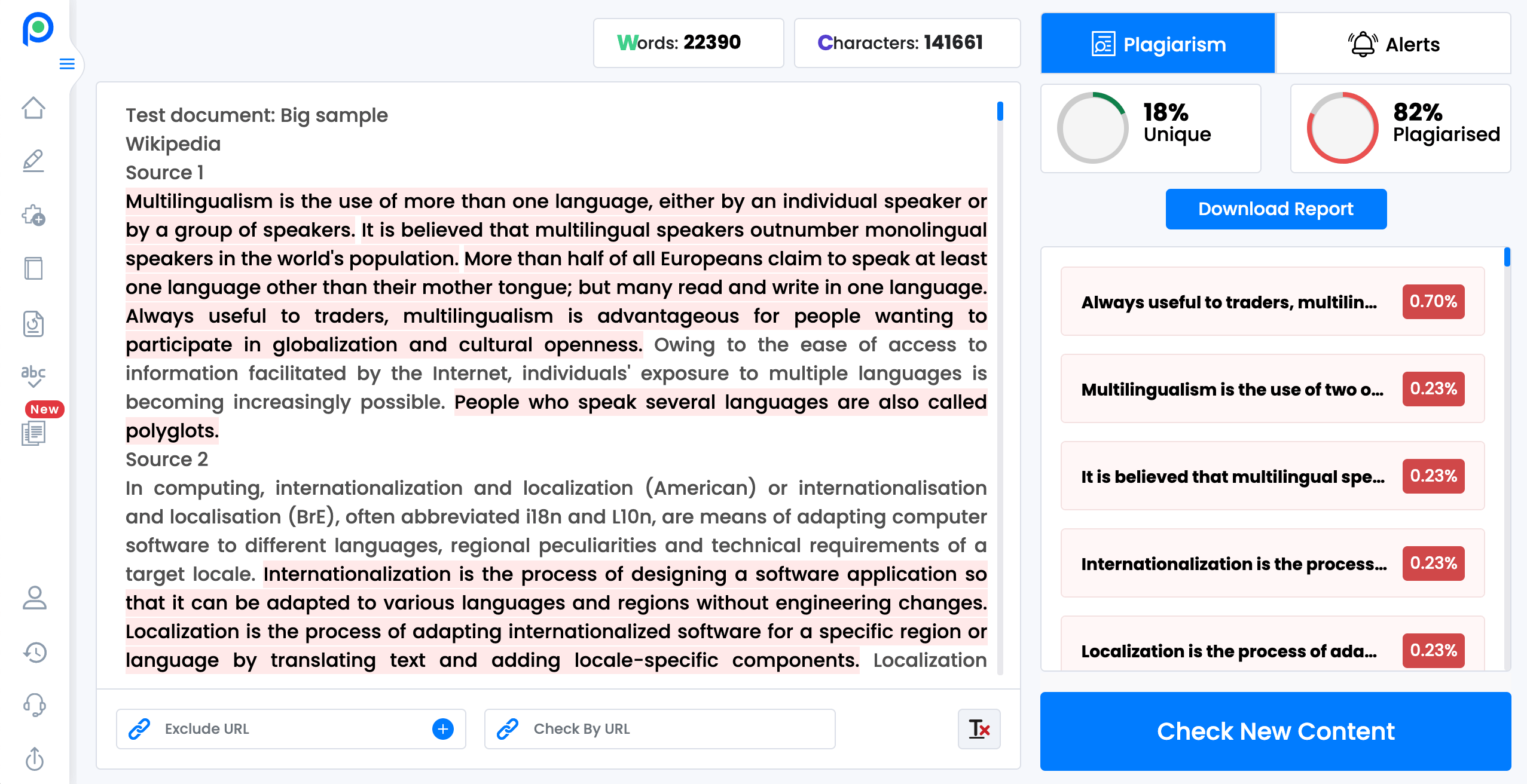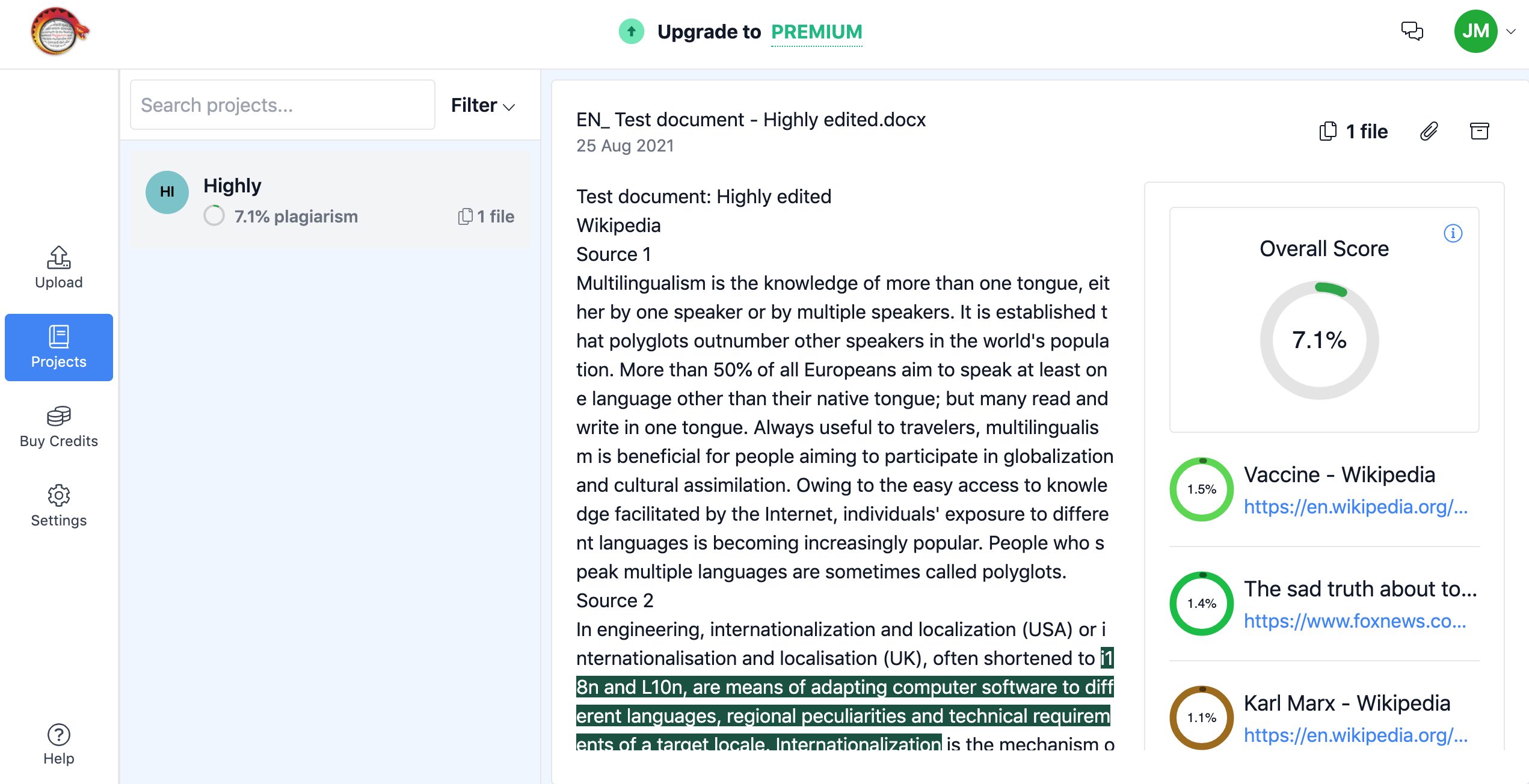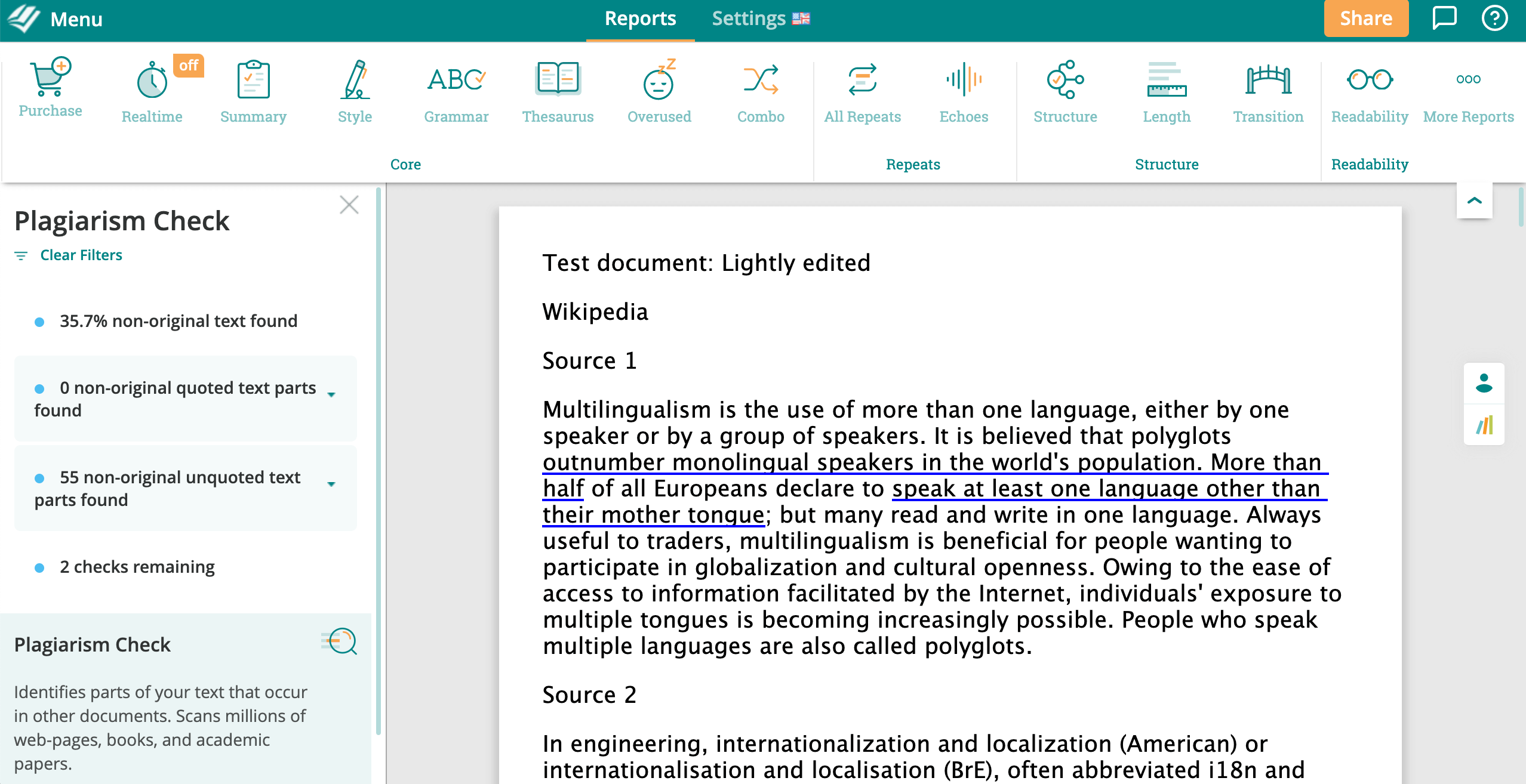Best Plagiarism Checkers of 2022 Compared
The best plagiarism checker should be able to detect plagiarism the most accurately, even if the original phrasing has been altered. The tool should also provide a clear, comprehensive plagiarism report.
To identify which plagiarism checker is best, we conducted in-depth research comparing the performance of 10 checkers. We uploaded plagiarized texts that were either directly copied and pasted or edited to varying degrees. In total, we used 180 sources to construct our test documents.
Overview of total scores per plagiarism checker, based on the amount of detected plagiarism:
| Plagiarism checker | Overall score |
|---|---|
| 1. Scribbr (in partnership with Turnitin) | 4.7 |
| 2. Quetext | 3.3 |
| 3. Grammarly | 3.2 |
| 4. Unicheck | 3.0 |
| 5. PlagScan | 2.8 |
| 6. Pre Post SEO | 2.2 |
| 7. Plagiarism Detector | 2.2 |
| 8. Viper | 2.0 |
| 9. Compilatio | 1.8 |
| 10. Pro Writing Aid | 1.8 |
Table of contents
Our process for comparing checkers
In order to find the best plagiarism checker, we analyzed different aspects of the tools, focusing on both depth and breadth.
We based our analysis on the following factors:
- Access to the biggest and most varied database
- Ability to detect the most plagiarism for the most source types
- Ability to detect plagiarism when the plagiarized texts have been paraphrased
- Highest quality of matches
- Level of user-friendliness and trustworthiness
We used the same test documents, evaluation criteria, and data analysis for each tool in order to objectively compare the plagiarism results side by side. This ensured that the results required very little interpretation on our part.
Also see our list of the best free plagiarism checkers.
1. Scribbr review
“Catches plagiarism more accurately than any other checker”
Pros
- Finds the most plagiarism and works for edited texts, too
- Does not store or sell documents
- Offers a happiness guarantee and live support
- Offers an Own Sources Checker to check for self-plagiarism
- Offers a limited free version
Cons
- Quality comes at a price
- Cannot work directly in the tool
Quality of matches
Scribbr performed well for all source types relevant to students, such as journal articles and dissertations.
Most importantly, Scribbr’s checker was the most successful at detecting plagiarism in source texts that had been heavily edited to mimic accidental paraphrasing plagiarism. The screenshot shows how the plagiarized parts have been highlighted, whereas the replaced words have not.
Scribbr was also able to find full matches. This means the entire plagiarized portion is matched correctly to just one source, rather than multiple incorrect sources.
Usability
The results are presented in a clear, downloadable overview. Different colors are used for different sources, making it easy for users to assess each plagiarism issue separately.
Issues can be fixed with Scribbr’s free citation generator, which generates proper citations for any missed or improperly cited sources.
Users can also choose to combine the Plagiarism Checker with the Self-plagiarism Checker, which is unique to Scribbr. This tool allows users to upload their own unpublished documents in addition to the public database.
Instead of requiring users to subscribe to their services, Scribbr charges per plagiarism check ($19.95–$39.95, depending on the word count).
However, users are unable to work directly in the tool, and it is not possible to re-check your document for free.
Trustworthiness
Scribbr does not store the uploaded documents, sell them to third parties, or share them with academic institutions. Data is automatically deleted after 30 days, or students can opt to manually delete their document after the check.
Scribbr has live and responsive customer support to assist students in multiple languages. There is easy access to a plagiarism checker guide and other free resources about plagiarism.
Scribbr also has a happiness guarantee, where students receive a new check or refund if they aren’t satisfied for any reason.
Try Scribbr’s Plagiarism Checker now
2. Quetext review
Pros
- Offers a citation assistant that helps with adding missing citations
- Detects most of the plagiarism
- Multiple support options, but no live support
Cons
- Partial matches where one source text is matched to multiple sources
- Does not work well for scholarly sources
- Quite a few false positives
Quality of matches
Quetext detects most of the plagiarism, but is unable to fully match the entire source text to one source. Instead, individual sentences get attributed to different sources, which leads to many false positives.
The website states that Quetext checks against web pages and academic sources, but the tool does not in fact perform well for academic sources.
Usability
Quetext differentiates by severity of plagiarism in its downloadable report: orange for partial matches and red for full matches. Otherwise, the same colors are used for different sources.
It is not possible to work directly in the tool, but Quetext does offer a citation assistant that helps generate the missing citations.
Users can check up to 2,500 words with a free trial, but after that, they need to subscribe for $9.95 a month.
Trustworthiness
The tool does not store or re-upload your text and it offers a help center with FAQs. Users can also contact the company by phone or email, or submit a help request.
Discover Quetext’s plagiarism checker
3. Grammarly review
Pros
- Often finds the actual plagiarized source
- Offers a language and citation assistant
- Does not sell or share documents with other parties
Cons
- Does not perform well for edited texts
- Character limit of 100,000 (14,000–25,000 words)
- Same colors for different sources and formatting is temporarily removed
Quality of matches
Grammarly was able to detect some instances of plagiarism, but struggled with the more heavily-edited texts.
In most cases, the tool was able to find the right source, but the matches were only partial, not highlighting the entire plagiarized section. As the degree of editing increased, Grammarly showed more and more false positives.
Usability
The design is very clear, but the tool uses the same color for all sources, making it hard to read.
Grammarly temporarily removes the original formatting while editing the text, but restores the layout after downloading the document.
The subscription comes with a language and style tool and offers a citation assistant that helps generate the missing citations, but it is not available in APA style. In addition, there is a 100,000 character limit for both the monthly plan ($30 per month) and the yearly plan ($12 per month).
Trustworthiness
The tool does not store, sell, or share documents with other parties.
There is a support page with tips, tutorials, and FAQs, and it is possible to submit a question via a form. There is no live support.
Discover Grammarly’s plagiarism checker
4. Unicheck review
Pros
- Often identifies the actual plagiarized source
- Does not sell or share documents without permission to share
- Live support
Cons
- Unclear report causes difficulty in finding the plagiarized source
- Same highlight colors for different sources
- Provides multiple matches for one plagiarized sentence
Quality of matches
Unicheck often finds the intended original source, but also finds other sources that contain small parts of the plagiarized texts. Therefore, it attributes individual sentences to multiple sources instead of providing a full match with just one source. This makes the report unclear.
The tool was able to successfully detect some of the plagiarism in the edited text, although with varying degrees of accuracy.
Usability
The downloadable report is somewhat hard to read. Since the tool provides so many found sources in the sidebar, it does not give clear guidance on what to do about each similarity.
All plagiarized parts are highlighted with the same color, so the user is unable to easily distinguish between sources. The user needs to search for the plagiarized source in the sidebar, which can be very time-consuming and challenging.
Users can check 200 words for free, but after that pricing is based on the number of pages ($5 for 20 pages, $10 for 50 pages, $15 for 100 pages).
Trustworthiness
Unicheck stores documents securely, and indicates that your document will not be sold or shared.
The website offers live chat support and a help center with tutorials and guides.
Discover Unicheck’s plagiarism checker
5. PlagScan review
Pros
- Often identifies the actual plagiarized source (full match)
- You pay for a certain number of words that you can use on different occasions
- Does not sell or share documents without permission to share
Cons
- No extensive (live) support, just e-mail
- Same highlight colors for different sources and sources are opened in a new tab
- Unable to find most of the plagiarized sources
Quality of matches
PlagScan was unable to find most of the plagiarized sources, especially if the source text had been edited. However, when it was able to identify a source, it was often correct.
PlagScan was also able to provide full matches, which made for a relatively clear plagiarism report. The tool performed better for regular internet sources (such as web pages) than it did for scholarly sources. This may limit its helpfulness for students and academic professionals.
The performance declined as the degree of editing increased, leading to many false positives.
Usability
While the design was user-friendly, the PlagScan tool used the same colors for different sources. It does not show the plagiarized source text in the sidebar, but rather opens the source in a new tab. This makes it impossible to work directly in the tool.
Users can check 2,000 words for free, but after that they pay for a certain number of words ($4.99 for 5,000 words, $9.99 for 15,000 words, $19.99 for 35,000 words and $39.99 for 80,000 words). If your document contains fewer words than you have bought, you can transfer those words to another document.
Trustworthiness
PlagScan does not share or sell submitted documents, but users can agree to a reupload in PlagScan’s internal plagiarism database.
There is no live support available, but they do provide an email address for questions.
Discover PlagScan’s plagiarism checker
6. Pre Post SEO review
Pros
- Free (max 1,000 words per search)
- Different highlight colors for different types of plagiarism
Cons
- Unable to find most of the plagiarism
- Same highlight colors for different sources and original formatting is removed
- Messy design due to ads (even on premium plan)
Quality of matches
Pre Post SEO was unable to find most of the plagiarized sources, even for the unedited text passages. Moreover, almost all of the matches were only partial, attributing individual sentences to one or multiple sources, rather than to the entire section.
Usability
A different color was used for verbatim plagiarism and paraphrasing plagiarism, but the tool’s judgment was often wrong. Other than that, the same color was used for different sources and the original formatting was removed, which made the report hard to read.
Despite using a premium plan, the website still showed many unrelated and distracting ads. The user can access a rewrite tool to resolve similarities, but the quality of this tool is questionable and it does not help with citation issues.
Pre Post SEO is a free tool, but unregistered users are limited to 1,000 words per search. Users can upgrade to a premium plan ($10–$45 per month).
Trustworthiness
Pre Post SEO does not store or sell your documents. It does not offer live support, but does have a help request form.
Discover Pre Post SEO’s plagiarism checker
7. Plagiarism Detector review
Pros
- Does not store or sell your document
Cons
- Difficult to find the plagiarized source in the report
- Same highlight colors for different sources
- Technical difficulties generating the report and no live support
Quality of matches
This tool could not be assessed properly due to technical difficulties. The plagiarism report only showed matches for the first sources, and no matches at all for the sources at the end of the document. It seems that Plagiarism Detector was unable to process a document of this size, even though the document did not exceed their word limit of 25,000.
Usability
The report was unclear and difficult to read, since the same colors were used for different sources. If you hover over a plagiarized section, it does not show you the source. Instead, you need to look up the source in a long list.
Plagiarism Detector offers a rewrite tool to help solve similarities, but the quality of this tool is questionable and it does not help with the citation issues.
There is a free trial for a maximum of 1,000 words, after which users pay $10 for 100 searches (or 30,000 words).
Trustworthiness
Plagiarism Detector does not store or sell uploaded documents. There is no live support, but the website does offer a help request form.
Discover Plagiarism Detector’s plagiarism checker
8. Viper review
Pros
- Ability to compare your newest document with previously uploaded documents
- Different colors for different source types
Cons
- Documents get published on external websites if you use the free version
- Performs poorly for scholarly sources
- Hard to read report, due to partial matches
Quality of matches
Viper found some plagiarism when the source text was directly copied, but struggled to find it among edited texts. The tool had average performance for most source types, but struggled specifically with scholarly source types, such as journal articles and dissertations. This makes this tool questionably useful for students.
Usability
Viper was often not capable of matching the entire passage to one source. Instead, it only attributed individual sentences to a source. This resulted in the downloadable report being quite hard-to-read, despite the helpful use of different colors for different sources.
Trustworthiness
Viper stores previous submissions and shows matches with those previous projects.
The tool does not sell your document if you use the paid version ($3.95–$26.30 per check, depending on word count). However, if you use the free version, the document gets uploaded to an internal database. After 3 months, the text is published on an external website as an example for other students. This can cause problems if the content of your text is confidential.
Discover Viper’s plagiarism checker
9. Compilatio review
Pros
- You can use your credits for multiple documents
- Original formatting kept intact in the report
Cons
- Doesn’t highlight the plagiarized parts in the text
- You only receive a pdf
- Hard to review and solve instances of plagiarism
Quality of matches
Compilatio was able to find a few of the plagiarized sources, but struggled if the source text had been edited. However, when it was able to identify a source, it was often correct.
It was not possible to determine whether Compilatio could actually match the source to a plagiarized source text, since the plagiarized parts were not highlighted. Instead, the report only shows the general area that matches the source. This may limit its helpfulness for users, since it’s hard to review and solve potential instances of plagiarism.
Quality of matches
The report does not show the found similarities by highlighting the text, which makes it hard to read the report and get a good overview of the potential issues. Also, you cannot work in the tool, so it’s not possible to exclude similarities from the report.
Users can buy packages containing 20 credits (5,000 words for 3,99), 100 credits (25,000 words for 14,99) or 200 credits (50,000 words for 24,99). These credits can be used for multiple documents and are valid for 12 months after purchase.
Trustworthiness
Compilatio does not share or sell submitted documents, and the documents are not used as comparison material for other users.
There is no live support available, but they do provide a helpdesk with FAQs and a request form.
Discover Compilatio’s plagiarism checker
10. Pro Writing Aid review
Pros
- Offers multiple language and style tools
- Original formatting kept intact in the tool
- Does not store or sell texts
Cons
- Technical difficulties generating the report
- Same highlight colors for different sources
- No live support
Quality of matches
This tool could not be assessed properly. The plagiarism report only showed matches for the first sources, and no matches at all for the sources at the end of the document. It seems that Pro Writing Aid was unable to process a document of this size.
Usability
The tool uses the same color for all sources, which makes it hard to distinguish between them.
The report was clear, but only shows matches if the user hovers over the highlighted text. Also, the original formatting was kept intact.
Pro Writing Aid also offers language and style tools in the same plan ($24 per month), or users can buy separate plagiarism checks ($10 for 10 checks, $40 for 100 checks).
Trustworthiness
The website does not offer live support, but there is a page with FAQs and a help request form. Pro Writing Aid does not store or sell any of the uploaded texts.
Discover Pro Writing Aid’s plagiarism checker
Go back to the best plagiarism checker
Frequently asked questions about plagiarism checkers
- How is plagiarism detected?
-
Plagiarism can be detected by your professor or readers if the tone, formatting, or style of your text is different in different parts of your paper, or if they’re familiar with the plagiarized source.
Many universities also use plagiarism detection software like Turnitin’s, which compares your text to a large database of other sources, flagging any similarities that come up.
It can be easier than you think to commit plagiarism by accident. Consider using a plagiarism checker prior to submitting your paper to ensure you haven’t missed any citations.
- Are plagiarism checkers accurate?
-
The accuracy depends on the plagiarism checker you use. Per our in-depth research, Scribbr is the most accurate plagiarism checker. Many free plagiarism checkers fail to detect all plagiarism or falsely flag text as plagiarism.
Plagiarism checkers work by using advanced database software to scan for matches between your text and existing texts. Their accuracy is determined by two factors: the algorithm (which recognizes the plagiarism) and the size of the database (with which your document is compared).
- Can you use Turnitin for free?
-
Yes, Scribbr offers a limited free version of its plagiarism checker in partnership with Turnitin. It uses Turnitin’s industry-leading plagiarism detection technology and has access to most content databases.
If you’re a university representative, you can contact the sales department of Turnitin.
- To which databases will my document be compared?
-
Your document will be compared to the world’s largest and fastest-growing content database, containing over:
- 99.3 billion current and historical webpages.
- 8 million publications from more than 1,700 publishers such as Springer, IEEE, Elsevier, Wiley-Blackwell, and Taylor & Francis.
Note: Scribbr does not have access to Turnitin’s global database with student papers. Only your university can add and compare submissions to this database.
Sources in this article
We strongly encourage students to use sources in their work. You can cite our article (APA Style) or take a deep dive into the articles below.
This Scribbr articleMerkus, J. & George, T. (July 19, 2022). Best Plagiarism Checkers of 2022 Compared. Scribbr. Retrieved October 17, 2022, from https://www.scribbr.com/plagiarism/best-plagiarism-checker/