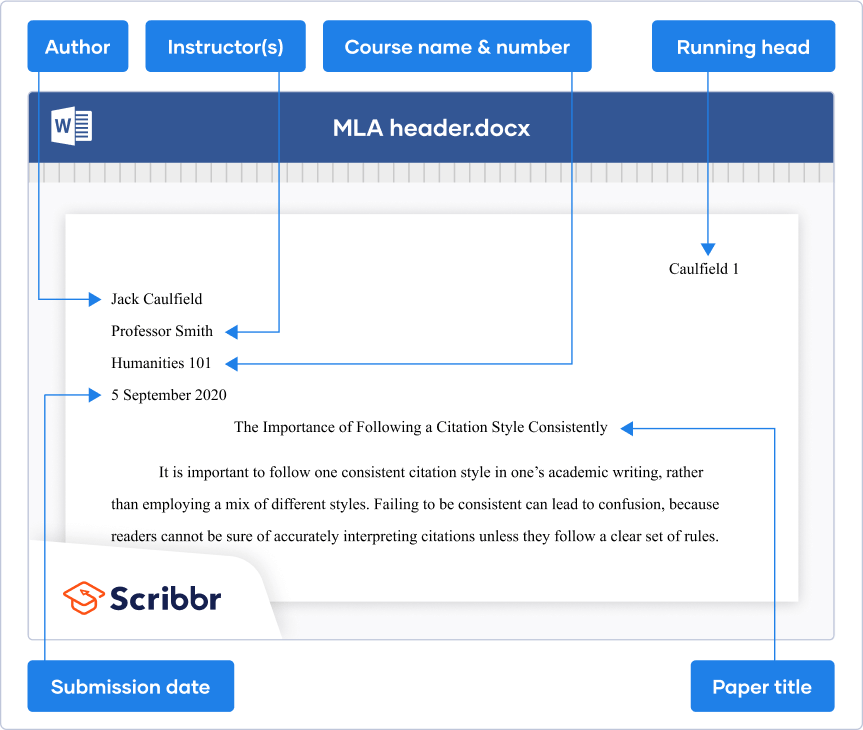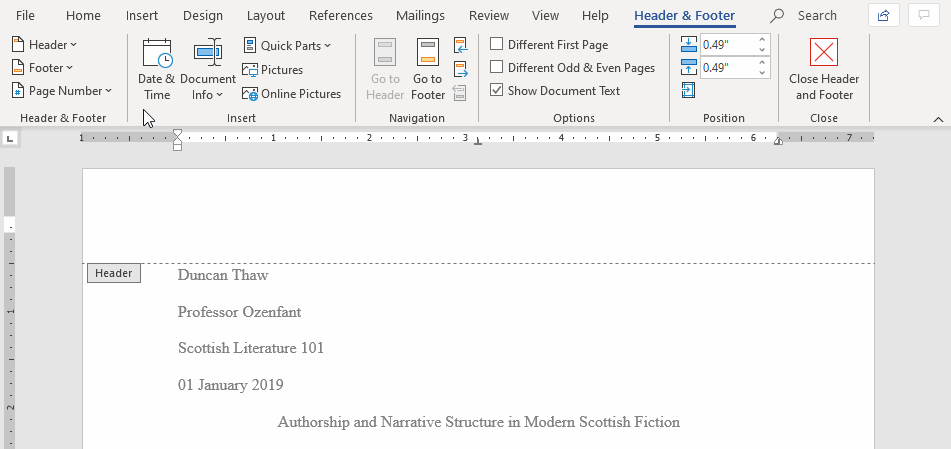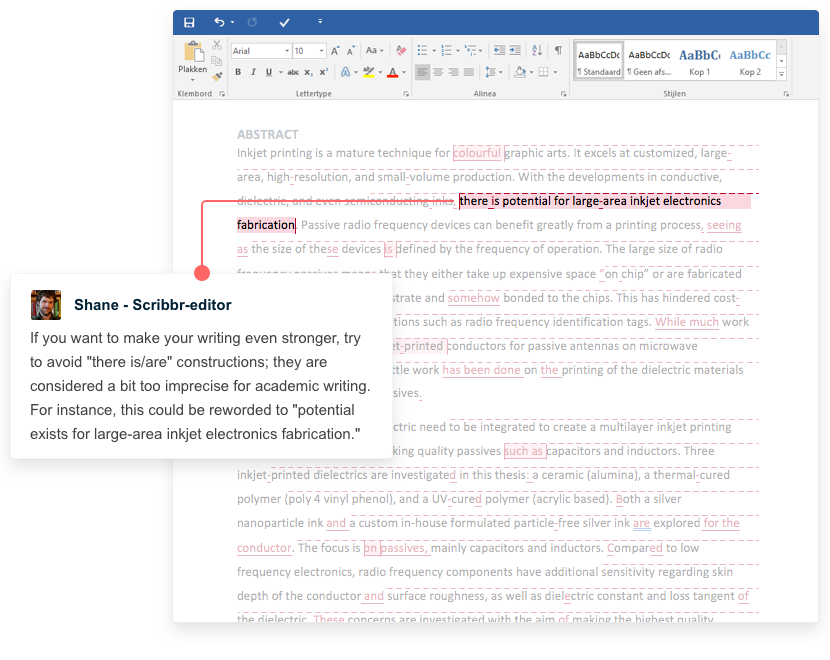Creating an MLA Header | What to Include & How to Format It
The first page of your MLA format paper starts with a four-line left-aligned header containing:
- Your full name
- Your instructor’s name
- The course name and number
- The date of submission
After the header, the title of the paper is centred on a new line, in title case. The header and title do not take any special styling, and should be the same font and size as the rest of the paper.
MLA style does not require a separate title page, but one may be included if your instructor requires it or if the paper is a group project. Usually, though, the main body of your paper just starts on the same page, directly under the title.
Include your name and the page number right-aligned in the running head on every page.
MLA header template (Word) MLA header template (Google Docs)
MLA header format
The MLA header follows the same format as the rest of an MLA paper:
- 1-inch margins
- Double-spaced
- Left-aligned
- 12 point standard font (e.g. Times New Roman)
Put each piece of information on a separate line, and don’t use periods or other punctuation at the end of each line. The header and title should be in plain text, without any styling.
MLA running head
On each page of your paper, include a right-aligned running head with your last name and the page number. Don’t use any punctuation or styling.
Most word processing programs will allow you to automatically add page numbers. In Microsoft Word, you can do this by selecting the “Insert” menu and clicking on “Page Number”.
Make sure the running head is in the same font as the rest of your paper.
Creating an MLA running head in Word
Frequently asked questions about MLA format
- Do I need a title page for my MLA paper?
-
Usually, no title page is needed in an MLA paper. A header is generally included at the top of the first page instead. The exceptions are when:
- Your instructor requires one, or
- Your paper is a group project
In those cases, you should use a title page instead of a header, listing the same information but on a separate page.
- How do I format a paper in MLA style?
-
The main guidelines for formatting a paper in MLA style are as follows:
- Use an easily readable font like 12 pt Times New Roman
- Set 1 inch page margins
- Apply double line spacing
- Include a four-line MLA heading on the first page
- Center the paper’s title
- Indent every new paragraph ½ inch
- Use title case capitalization for headings
- Cite your sources with MLA in-text citations
- List all sources cited on a Works Cited page at the end
- What font and size is used in MLA format?
-
MLA recommends using 12-point Times New Roman, since it’s easy to read and installed on every computer. Other standard fonts such as Arial or Georgia are also acceptable. If in doubt, check with your supervisor which font you should be using.
Sources in this article
We strongly encourage students to use sources in their work. You can cite our article (APA Style) or take a deep dive into the articles below.
This Scribbr articleMcCombes, S. (August 2, 2021). Creating an MLA Header | What to Include & How to Format It. Scribbr. Retrieved October 17, 2022, from https://www.scribbr.com/mla/header/