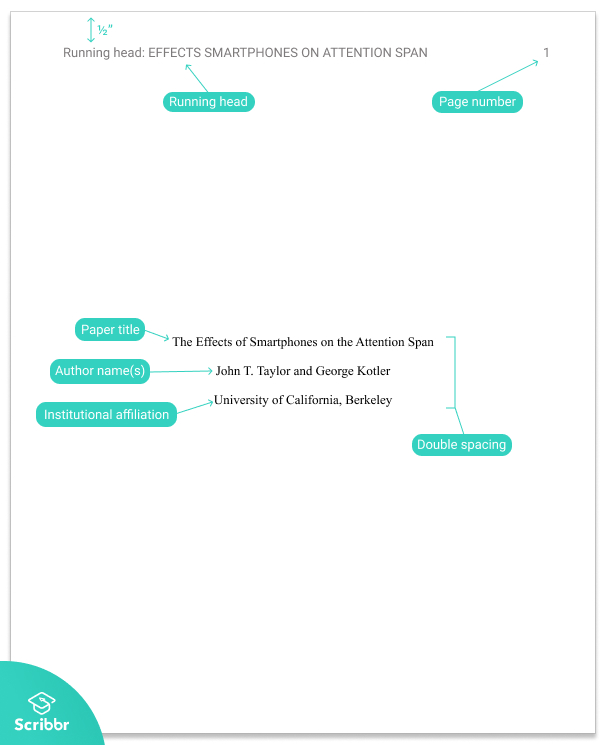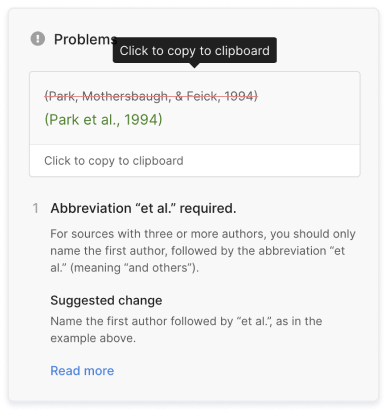APA Title Page (6th edition) | Guidelines, Example, Template
An APA title page must include:
- A running head (including page number)
- The title of your paper (one or two lines long)
- The full name of the author(s)
- Your university or institution
Additional information, such as a course number or an author’s note, should be placed on a separate line below the institution.
APA title page example
General formatting guidelines
The APA cover page adheres to the general APA formatting guidelines:
- 12 pt Times New Roman
- Double line spacing
- 1 inch (2.54 cm) margins
The formatting requirements for each element on the APA title page are listed below.
Running head
Write “Running head:” followed by a (shortened) version of your paper’s title. It must be:
- Left aligned
- Capitalized
- Maximum 50 characters (not including the words “running head:”)
Read more on how to insert and format a running head.
Paper title
Use an informative, striking title that summarizes the main idea of your paper.
- Apply title case (capitalize the first letter of each word, except small words such as articles and short prepositions)
- Keep it shorter than 12 words
- Don’t use abbreviations or contractions
- Place the title in the center of the page
Author name(s)
The names of the authors are written in full (first name, initial of middle name(s), last name). Include the names of all authors in order of contribution. Don’t include titles (Dr., Prof.) or degrees (PhD, MSc).
APA title page with multiple authors
There are specific guidelines for multiple authors. The formatting guidelines depend on whether the authors have the same affiliation.
| Multiple author variations | Example |
|---|---|
| Two authors, one affiliation | John T. Taylor and George Kotler University of California, Berkeley |
| Three authors, one affiliation | John T. Taylor, George Kotler and Dennis G. Parker University of California, Berkeley |
| Two authors, two affiliations | John T. Taylor University of California, Berkeley Laura Johnson Harvard University |
| Three authors, two affiliations | John T. Taylor and George Kotler University of California, Berkeley Laura Johnson Harvard University |
Setting up the title page
This video will demonstrate how to set up the title page in Google Docs.
Sources in this article
We strongly encourage students to use sources in their work. You can cite our article (APA Style) or take a deep dive into the articles below.
This Scribbr articleStreefkerk, R. (November 6, 2020). APA Title Page (6th edition) | Guidelines, Example, Template. Scribbr. Retrieved October 17, 2022, from https://www.scribbr.com/apa-style/6th-edition/archived-title-page/